From Industry Experts
Whenever you are a big corporation, a public institution or a small company – just GO. Flexible online booking tool will adjust to your needs.
We provide innovative SaaS services for business travel for more than 11 years

We are an extraordinary mix of travel practitioners and engineers committed to provide travel services in a new digital way.
We are designing, building, and providing travel management SaaS services for European TMCs and corporations.
We deliver online booking tool and hotel booking platform – Goelett, that also stand behind Havas Travel Solution.
We are the best user-centric online booking tool
We – travellers deserve great experience. Booking business trip should be easy and pleasant like planning a weekend. Good UX means high adoption and high adoption means much better cost management.
All business rules like approval processes, analytical information, travel policies, preferred suppliers, negotiated rates etc. can be set to support users in making best choices and let company met cost management goals, environmental targets and employee wellbeing needs.
We make all the efforts and look for innovations to offer users complete selfservice. Booking, cancelation and modification of multiple services offered can be managed online.
Comparing CO2 emission for air and rail; checking Hotel Sustainability Benchmarking Index, looking for eco label and detailed hotel environmental actions; thinking about commuting; calculating CO2 budget and many more eco features help travellers make smarter choices. Sum of all these smart decisions can make a big difference.
Data encryption, firewalls, IPS/IDS, multifactor authentication, certified cybersecurity experts, ISO 27001 certified solution. All this and even more to make sure clients data and travellers privacy is safe.
Goelett in numbers
CONTENT PROVIDERS
Long-term collaboration with industry experts
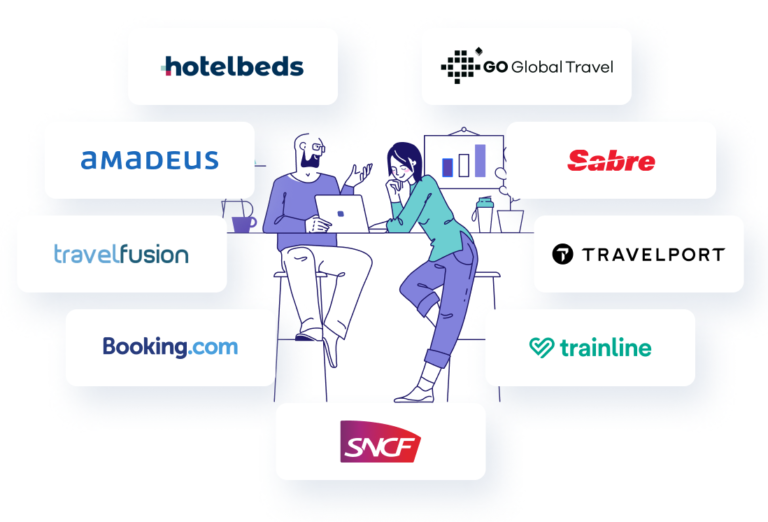
User’s Perspective
Easily find a connection that will fit your work and personal plans. Book a hotel that you will enjoy stay and work in. Just like you do when planning holidays.
Quickly check main information. System indicates any non-compliance and potential savings. Easily verify it and decide. Process automatically does the rest.
You can book multi-passenger trips for your colleagues and guests. Trip templates help you organize work if you do it often. All the policies and processes automatically apply.
Take advantage of your preferences. Let system learn, use advises based on your and your colleagues’ previous trips.
Trusted by

Our collaboration with Goelett combines the best of two worlds. Havas Voyages’ service excellence and Goelett’s cutting edge technology. A strategic partnership that allows us to meet the challenges and expectations of our clients by offering a solution that makes the difference with its simplicity, its ergonomics and its intuitiveness.

We are working hand in hand with Goelett to move forward together on a combined roadmap. We make every effort to provide our joint customers with the best possible offer thanks to our complementarity in the business travel market.
Request a personalized demo to unlock the potential of seamless booking with Goelett.
Explore how our online booking solution can enhance travel management at your company.
If you have any questions about your booking, please contact our dedicated team at travelsupport@goelett.eu.
|