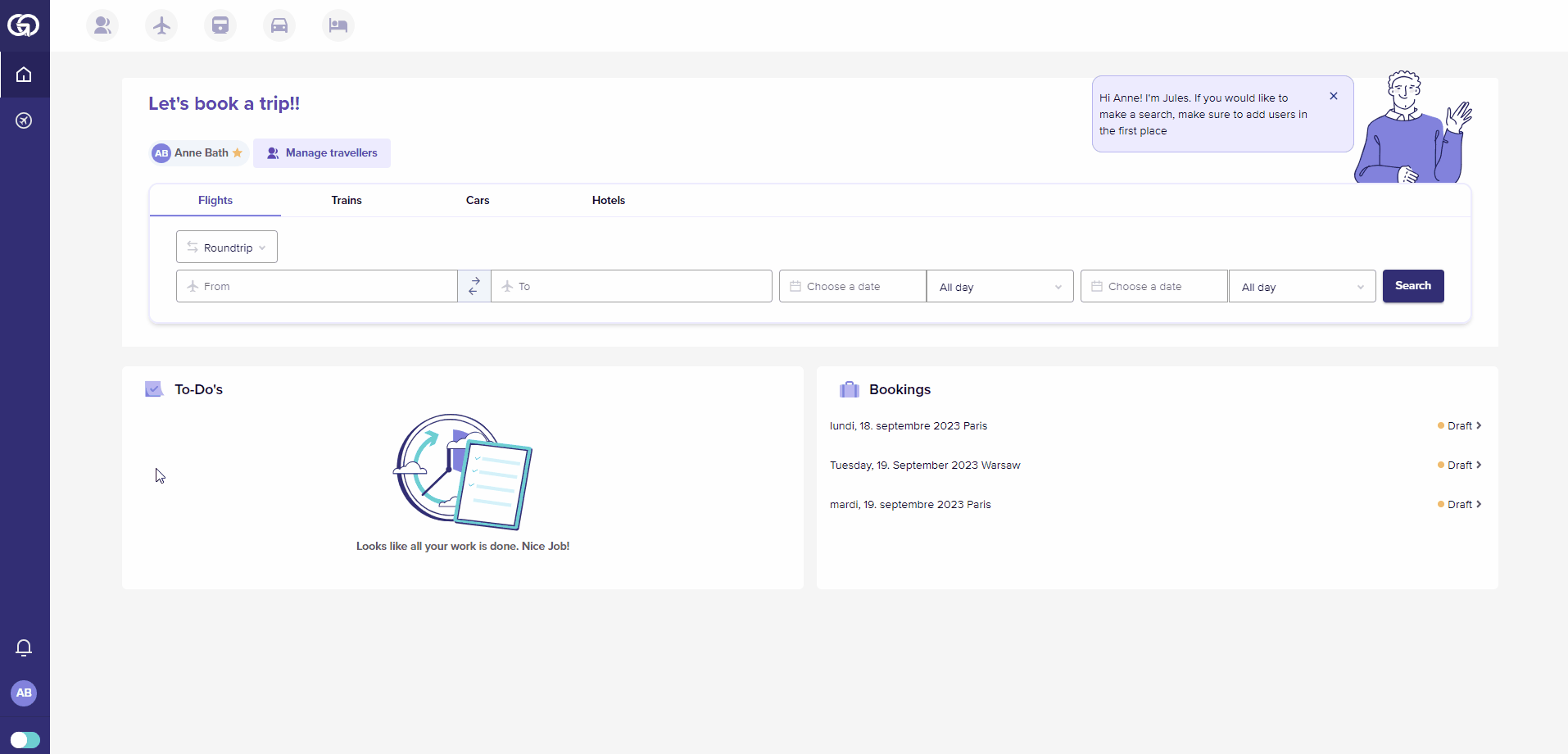Before booking on Goelett, update your personal info, including birth date, nationality, your identity documents and contact details in “General Settings” and “Contacts.”
To get there, click on the bottom left of your navigation and “User Settings” to view the list of traveler settings.
General data
In the “General Settings” tab, please review and update your personal details where applicable.
Contacts
In “Contacts” please make sure you include your personal contact details. This information will be useful to our support teams when trying to reach you in the case of an emergency, updates or changes to your bookings, etc.
Documents
In “Documents” please include your primary travel document(s). Oftentimes airlines require a valid passport in order to issue your ticket.
Once you’ve filled out the required personal details, you are all set to start booking!